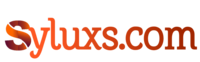Kicking off with Using Instagram Polls for Engagement, this guide will show you how to level up your Instagram game with polls that will have your followers totally hooked. Get ready to boost your engagement and connect with your audience like never before!
Introduction to Instagram Polls: Using Instagram Polls For Engagement

Instagram Polls are a fun and interactive feature on the platform that allows users to create polls in their Instagram Stories. These polls consist of a question with two customizable answer options that followers can vote on. The results are shown in real-time, making it engaging for both content creators and viewers.
How Businesses Can Utilize Instagram Polls for Engagement
- Get feedback on products or services: Businesses can use Instagram Polls to gather feedback from their audience on new products or services they are considering launching.
- Generate engagement: By asking fun and relatable questions, businesses can increase engagement with their followers and create a sense of community.
- Promote new products or services: Companies can use polls to create buzz around new products or services by asking followers which features they are most excited about.
Benefits of Using Instagram Polls Compared to Other Engagement Features
- Real-time interaction: Instagram Polls provide instant feedback and engagement, unlike other features that may not generate immediate responses.
- Increased engagement: Polls are interactive and encourage followers to actively participate, leading to higher engagement rates compared to static posts.
- Market research: Businesses can gather valuable insights and data through polls, helping them make informed decisions about their products or services.
Setting Up Instagram Polls

Creating an Instagram Poll on a story is a great way to engage with your audience and gather feedback. Here are the steps to set up an Instagram Poll:
Creating an Instagram Poll
- Open Instagram and tap on your profile picture to add a new story.
- Take a photo or upload an image from your camera roll.
- Tap on the sticker icon at the top of the screen.
- Select the “Poll” sticker from the options available.
- Type in your question or prompt for the poll.
- Customize the answer choices by tapping on the default options and editing them.
- Adjust the duration of the poll (up to 24 hours) and position it on the story.
- Share your story with the Instagram Poll and wait for responses from your followers.
Customization Options for Instagram Polls
- You can customize the question and answer choices to align with your content and engage your audience effectively.
- Use emojis and stickers to make the poll more visually appealing and interactive.
- Experiment with different colors and fonts to match your brand aesthetic and attract attention.
- Monitor the results of the poll in real-time to see how your audience is responding.
Optimizing Placement and Timing of Instagram Polls
- Place the Instagram Poll sticker strategically in your story to ensure it is noticed by viewers.
- Consider the best timing to post your story with the poll to reach the maximum number of your followers.
- Utilize engaging and relevant content to accompany the poll to encourage participation.
- Analyze the results of the poll to gather insights and tailor your future content based on audience preferences.
Best Practices for Using Instagram Polls
When using Instagram Polls, it’s essential to follow certain best practices to ensure engagement and effectiveness. By creating engaging poll questions, analyzing results, and learning from successful campaigns, you can maximize the impact of your polls.
Creating Engaging Poll Questions
- Keep it simple: Ask straightforward questions that are easy to understand and quick to answer.
- Add visuals: Include eye-catching images or videos to make your polls more visually appealing.
- Use emojis: Emojis can add personality and emotion to your poll questions, making them more engaging.
- Be creative: Think outside the box and come up with unique and interesting poll ideas to capture users’ attention.
- Encourage interaction: Ask questions that spark conversation and encourage users to share their opinions.
Analyzing Results of Instagram Polls
- Track engagement: Monitor the number of votes, comments, and shares to gauge the success of your polls.
- Analyze trends: Look for patterns in the results to identify popular preferences or opinions among your audience.
- Gain insights: Use the data from your polls to understand your audience better and tailor your content to their interests.
- Adjust strategies: Based on the results, make adjustments to your marketing strategies to improve future poll campaigns.
Examples of Successful Instagram Poll Campaigns
-
Brand A ran a poll asking followers to choose their favorite product color, resulting in a 20% increase in product sales.
-
Influencer B used a poll to gather feedback on content preferences, leading to a 30% increase in engagement rates.
-
Company C ran a poll contest with a giveaway, resulting in a 50% growth in followers and brand awareness.
Fostering Interaction through Instagram Polls
Engaging with your followers through Instagram Polls can significantly boost interaction and create a sense of community. Here are some tips on how to encourage participation, start conversations, and respond to feedback effectively.
Encouraging Participation
One way to encourage followers to participate in Instagram Polls is by making the polls fun and engaging. Use creative and eye-catching visuals to grab their attention. You can also ask thought-provoking questions or create polls related to trending topics to pique their interest.
- Utilize emojis in your poll questions to make them more visually appealing and engaging.
- Promote your polls in Instagram Stories or captions to reach a wider audience.
- Offer incentives such as exclusive content or giveaways for those who participate in your polls.
Starting Conversations
Instagram Polls provide a great opportunity to start meaningful conversations with your audience. Use the feedback received from polls as a conversation starter. Respond to comments and messages related to the poll results to show that you value their input.
- Ask open-ended questions in your polls to encourage followers to share their thoughts and opinions.
- Initiate follow-up discussions based on the poll results to delve deeper into the topic.
- Engage with users who participate in your polls by liking their responses and replying to their comments.
Responding to Feedback, Using Instagram Polls for Engagement
When you receive feedback through Instagram Polls, it’s essential to acknowledge and respond to it promptly. Whether it’s positive or negative feedback, show appreciation for their input and use it to improve your content and engagement strategy.
- Respond to poll results by sharing insights or analysis to keep your audience engaged.
- Implement changes based on the feedback received to show that you value their opinions.
- Express gratitude to participants for taking the time to participate in your polls and provide feedback.