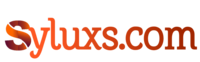Video Editing Basics sets the stage for creating captivating visual stories with a touch of professional finesse. Dive into the world of video editing where creativity meets technical know-how for an unforgettable journey.
In this comprehensive guide, we’ll explore the fundamental aspects of video editing that will equip you with the skills to bring your vision to life.
Introduction to Video Editing Basics
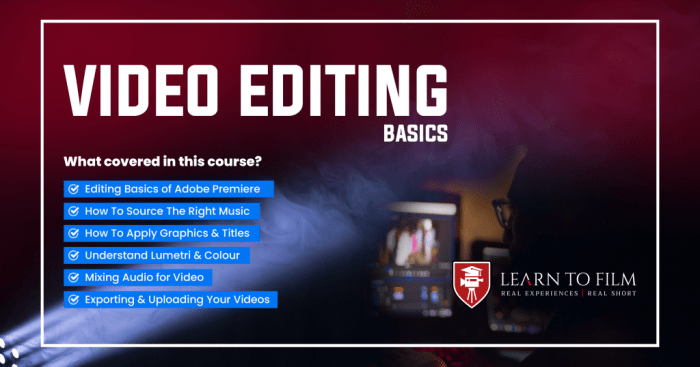
Video editing is the process of manipulating and rearranging video shots to create a new work. It is a crucial step in the film industry as it helps enhance the storytelling, correct mistakes, and add visual effects to make the final product more engaging.
Popular Video Editing Software
- Adobe Premiere Pro: Known for its professional features and seamless integration with other Adobe products.
- Final Cut Pro X: A popular choice among Mac users for its user-friendly interface and powerful editing tools.
- Avid Media Composer: Widely used in the industry for its robust editing capabilities and collaboration features.
Key Elements in Video Editing Process
- Trimming and Cutting: Removing unwanted footage and creating a cohesive flow in the video.
- Transitions: Adding effects to smoothly transition between scenes or shots.
- Color Correction: Adjusting the colors to enhance the visual appeal and maintain consistency throughout the video.
- Audio Editing: Balancing and enhancing the audio elements to complement the visuals.
- Effects and Graphics: Incorporating visual effects, titles, and graphics to enhance the overall production value.
Understanding Video Formats
When it comes to video editing, understanding different video formats is crucial for achieving the best results. The video format you choose can greatly impact the quality of your final edited video, so let’s dive into the details.
Different Video Formats
- H.264: This is a popular video format known for its high quality and compression capabilities. It is widely used for online streaming and sharing videos on platforms like YouTube.
- ProRes: Developed by Apple, ProRes is a professional video format that preserves high quality while allowing for efficient editing. It is commonly used in the film industry.
- MPEG-4: Another widely used video format, MPEG-4 offers good quality and is compatible with various devices and platforms.
Choosing the right video format is essential for maintaining the quality of your video throughout the editing process.
Significance of Choosing the Right Video Format
- The video format determines the level of compression applied to your footage, affecting image quality and file size.
- Some formats support higher resolutions and frame rates, which can impact the overall look and feel of your video.
- Compatibility with editing software and playback devices is also a key consideration when selecting a video format.
Impact of Video Formats on Editing Quality
- Choosing a format with high compression may result in loss of detail and quality during editing, especially if multiple edits are made.
- Formats that support higher resolutions and bitrates can preserve more detail and color information, leading to a better final output.
- Incompatible formats can cause playback issues, rendering your video unusable on certain devices or platforms.
Basic Tools and Functions in Video Editing Software: Video Editing Basics
In video editing software, there are several essential tools that help users manipulate and enhance their video projects. These tools are crucial for creating professional-looking videos.
Timeline
The timeline is where you arrange and edit your video clips in a sequential order. It allows you to see the duration of each clip and make precise cuts and adjustments. You can also add transitions, effects, and audio tracks to your timeline to enhance your video.
Transitions
Transitions are used to smoothly move from one clip to another. They can add a professional touch to your videos by creating seamless transitions between scenes. Common transitions include fades, wipes, and dissolves.
Effects
Video effects allow you to enhance your video with visual enhancements such as color correction, filters, and special effects. These effects can help set the mood of your video and make it more engaging for viewers.
Audio Editing
Audio editing tools are essential for adjusting the sound in your videos. You can control the volume, add background music, remove background noise, and synchronize audio with the video. Good audio quality is crucial for a successful video project.
Cutting, Trimming, and Arranging Video Clips
To cut a video clip, simply select the portion you want to remove and delete it from the timeline. Trimming allows you to adjust the in and out points of a clip to shorten or lengthen its duration. Arranging video clips involves dragging and dropping them on the timeline to create the desired sequence.
Yo, check it out! Looking for some dope ways to make that passive income flow? Well, look no further ‘cause I got the hookup right here with these killer Passive Income Ideas. From online gigs to investment hustles, this list has got you covered, fam. So, don’t sleep on this opportunity to stack that paper while you chillax.
Get on that grind and secure that bag, you feel me?
Working with Audio in Video Editing
When it comes to video production, audio editing plays a crucial role in creating a high-quality final product. Sound effects, music, and voiceovers can greatly enhance the viewer’s experience, making it essential to pay attention to audio details.
Adjusting Audio Levels
- Adjusting audio levels is important to ensure that all sound elements are balanced and not overpowering each other.
- Use the audio mixer in your editing software to increase or decrease the volume of different audio tracks.
- Regularly check the audio levels using waveforms to prevent any distortion or clipping.
Adding Music and Sound Effects, Video Editing Basics
- Adding music can set the tone and mood of your video, enhancing the overall impact on the audience.
- Choose music that complements the content of your video and does not distract from the main message.
- Sound effects can add depth and authenticity to your video, making it more engaging for viewers.
Syncing Audio with Video
- Syncing audio with video is crucial to ensure that sound matches the visuals seamlessly.
- Use markers or cues in your editing software to align audio with specific moments in the video.
- Adjust timing and transitions to create a polished final product that looks and sounds professional.
Understanding Video Transitions and Effects
Video transitions and effects play a crucial role in enhancing the visual appeal of a video by creating smooth and engaging transitions between scenes and adding creative elements to capture the audience’s attention.
Hey, check out this dope article on Passive Income Ideas that can help you make some extra cash without even lifting a finger. From investing in stocks to starting a side hustle, there are plenty of cool ways to earn money passively. So, why not explore these ideas and start building your wealth like a boss?
Common Video Transitions and Effects
- 1. Cut: A straightforward transition where one scene instantly cuts to the next, creating a seamless flow.
- 2. Fade: Gradually fading to or from black or white to transition between scenes, adding a subtle touch.
- 3. Dissolve: Slowly blending one scene into another, creating a smooth and gradual transition.
- 4. Zoom: Zooming in or out of a scene to focus on specific details or create a dynamic effect.
- 5. Crossfade: Fading out one scene while simultaneously fading in the next, creating a smooth transition.
Applying Transitions and Effects
To apply transitions and effects effectively, it is essential to consider the storyline and overall theme of the video. Start by selecting the appropriate transition or effect based on the mood you want to convey. Then, use the video editing software’s tools to apply the chosen transition or effect to create a cohesive and visually engaging storyline that captivates the audience.
Color Correction and Grading

Color correction and grading are essential aspects of video editing that involve adjusting colors, contrast, and brightness to achieve a consistent and polished look.
Difference between Color Correction and Color Grading
Color correction focuses on fixing any color issues in the footage, such as white balance, exposure, and saturation, to ensure accuracy and consistency. On the other hand, color grading involves enhancing the visual aesthetics of the video by applying creative color effects and styles to evoke a specific mood or tone.
Adjusting Colors, Contrast, and Brightness
- Use color correction tools in the editing software to adjust the color temperature, tint, and saturation levels.
- Modify contrast to make the highlights brighter and shadows darker, enhancing the overall image quality.
- Adjust brightness levels to control the exposure of the video and ensure proper lighting throughout.
Examples of Before-and-After Color Correction
Before: The footage appears dull and lacks vibrancy, with incorrect white balance affecting skin tones.
After: After color correction, the colors are vibrant, skin tones are natural, and the overall look is visually appealing.
Exporting and Sharing Edited Videos
When you’ve finished editing your video masterpiece, the next step is to export and share it with the world. This involves saving your video in the right format and resolution for your intended use, whether it’s for social media, online streaming, or playback on different devices.
Exporting Videos in Different Formats and Resolutions
- Choose the appropriate export format based on where you plan to share your video. Common formats include MP4, MOV, and AVI.
- Select the resolution that best suits your needs. For social media, a resolution of 1080p is usually sufficient, while for high-quality playback, consider exporting in 4K.
- Adjust the bitrate and frame rate settings for optimal video quality and file size. Higher bitrates result in better quality but larger file sizes.
Best Practices for Sharing Edited Videos on Social Media Platforms
- Before uploading, ensure your video meets the platform’s specific requirements for format, resolution, and file size.
- Add relevant tags, descriptions, and thumbnails to make your video more discoverable and engaging for viewers.
- Consider the best times to post your video to maximize visibility and engagement with your audience.
Optimizing Video Settings for Online Streaming and Playback
- For online streaming, use formats like MP4 with H.264 encoding for compatibility and efficient streaming.
- Adjust the video resolution and bitrate based on the platform’s recommendations to ensure smooth playback without buffering.
- Consider using adaptive streaming technologies to deliver the best quality video based on the viewer’s internet connection speed.