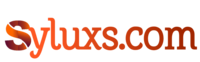Work From Home Essentials takes center stage as we dive into the key elements needed for a successful remote work setup. Get ready to explore the essentials that will elevate your work-from-home experience!
Work From Home Essentials

To set up a productive work-from-home environment, certain essential items are necessary. Having a dedicated workspace at home is crucial to separate work life from personal life. Creating a comfortable and ergonomic home office environment is key to maintaining productivity and overall well-being.
Essential Items for a Productive Work-From-Home Setup
- A reliable computer or laptop with a high-speed internet connection
- Ergonomic chair and desk to promote proper posture and reduce strain
- Good lighting to prevent eye strain and boost productivity
- Basic office supplies such as pens, notebooks, and sticky notes
- Noise-cancelling headphones or earbuds to minimize distractions
Importance of a Dedicated Workspace
Creating a dedicated workspace at home helps establish boundaries between work and personal life. It allows for better focus and productivity by mentally signaling the start and end of the workday. Having a designated area also helps in maintaining organization and reducing clutter in other parts of the house.
Tips for a Comfortable and Ergonomic Home Office Environment
- Position your computer screen at eye level to reduce neck strain
- Use a keyboard and mouse that promote a natural wrist position
- Incorporate standing or stretching breaks to prevent sitting for long periods
- Add plants or personal touches to make the space inviting and inspiring
- Keep the workspace clean and organized to enhance focus and creativity
Technology Tools
In the modern world of remote work, having the right technology tools is essential to stay productive and connected. From laptops to software, each tool plays a crucial role in ensuring a seamless work-from-home experience.
Laptops and Monitors
When it comes to remote work, having a reliable laptop is non-negotiable. Look for a laptop with a fast processor, ample storage, and a long-lasting battery to keep up with your work demands. Additionally, investing in an external monitor can enhance your productivity by providing more screen real estate for multitasking.
Software
To collaborate effectively with your team and stay organized, using the right software is key. Utilize project management tools like Trello or Asana to keep track of tasks and deadlines. Communication tools such as Slack or Microsoft Teams can facilitate seamless interactions with colleagues, even when you’re not in the same physical space.
Video Conferencing Platforms
Virtual meetings have become the norm for remote teams, making the choice of video conferencing platform crucial. Compare platforms like Zoom, Microsoft Teams, and Google Meet to find the one that best suits your team’s needs. Consider factors like security features, ease of use, and compatibility with other tools you use.
Internet Connectivity
One of the most critical aspects of remote work is having reliable internet connectivity. A stable and fast internet connection ensures that you can attend virtual meetings, access cloud-based applications, and communicate with your team without interruptions. Consider investing in a high-speed internet plan to support your work-from-home setup.
Time Management: Work From Home Essentials
Working from home requires effective time management to ensure productivity and maintain a healthy work-life balance. By implementing strategies and setting boundaries, you can optimize your remote work experience.
Setting Boundaries
Setting clear boundaries between work hours and personal time is essential to prevent burnout and maintain mental well-being. Here are some tips to help you establish boundaries while working from home:
- Avoid working in common areas of your home to separate work from personal space.
- Communicate your work hours to family members or roommates to minimize distractions.
- Create a dedicated workspace that is free from household distractions.
Creating a Daily Routine, Work From Home Essentials
Developing a daily routine or schedule for remote work can enhance productivity and focus. Consider the following benefits of establishing a routine:
- Helps you stay organized and prioritize tasks effectively.
- Maintains a sense of normalcy and structure in your day.
- Allows for better time management and work-life balance.
Health and Wellness

Working from home can have a significant impact on both physical and mental health. It’s important to find ways to stay active and take care of yourself while working remotely.
Physical Health and Activity
One challenge of remote work is the sedentary nature of sitting at a desk for extended periods. Here are some tips to stay active:
- Take regular breaks to stretch and move around.
- Set up a standing desk or alternate between sitting and standing throughout the day.
- Schedule time for exercise, whether it’s a workout video, yoga, or a quick walk outside.
Mental Health and Stress Management
Maintaining mental health is crucial when working from home. Here are some strategies to reduce stress and stay mentally well:
- Establish a routine and stick to it to create a sense of normalcy.
- Practice mindfulness or meditation to help manage stress and anxiety.
- Stay connected with colleagues, friends, and family for social support.
Healthy Snacks and Meals
Eating well can also impact your productivity and overall well-being. Here are some ideas for healthy snacks and meals:
- Keep a variety of fruits, nuts, and vegetables on hand for quick and nutritious snacks.
- Prepare balanced meals with lean proteins, whole grains, and plenty of vegetables.
- Stay hydrated throughout the day by drinking water or herbal teas.